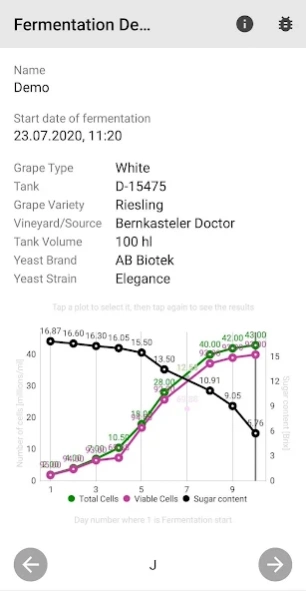Oculyze FW Wine Yeast Counter 2.3.6f
Free Version
Publisher Description
Oculyze FW Wine Yeast Counter - Yeast analysis & fermentation tracking with the FW cell counter for wine making
The Oculyze FW, is our most innovative solution to the age old problem of manual yeast counting. It is our second product in the fermentation product family after the successful flagship Oculyze Better Brewing. The Oculyze FW, equipped with a 400 X optical magnification and coupled together with our cloud based image analysis software, enables you to accurately, easily and instantly analyze yeast concentrations on-site before and during the fermentation process. No special expertise or training is required. Our automatic yeast cell counter is precise and more affordable than counting yeast using a microscope.
Customers can access the app through a valid user ID together with the Oculyze FW device. To find out more – please visit us at www.oculyze.de
About Oculyze FW Wine Yeast Counter
Oculyze FW Wine Yeast Counter is a free app for Android published in the System Maintenance list of apps, part of System Utilities.
The company that develops Oculyze FW Wine Yeast Counter is Oculyze. The latest version released by its developer is 2.3.6f.
To install Oculyze FW Wine Yeast Counter on your Android device, just click the green Continue To App button above to start the installation process. The app is listed on our website since 2024-03-20 and was downloaded 0 times. We have already checked if the download link is safe, however for your own protection we recommend that you scan the downloaded app with your antivirus. Your antivirus may detect the Oculyze FW Wine Yeast Counter as malware as malware if the download link to oculyze.o_app_wine is broken.
How to install Oculyze FW Wine Yeast Counter on your Android device:
- Click on the Continue To App button on our website. This will redirect you to Google Play.
- Once the Oculyze FW Wine Yeast Counter is shown in the Google Play listing of your Android device, you can start its download and installation. Tap on the Install button located below the search bar and to the right of the app icon.
- A pop-up window with the permissions required by Oculyze FW Wine Yeast Counter will be shown. Click on Accept to continue the process.
- Oculyze FW Wine Yeast Counter will be downloaded onto your device, displaying a progress. Once the download completes, the installation will start and you'll get a notification after the installation is finished.